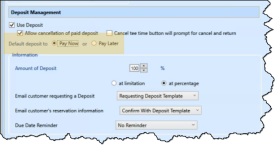The Default to deposit to option defaults to Pay Now
If the deposit feature is used, the Starter Hut setting to "Pay by” defaults to NOW in the 3.98 update. If this feature is turned on, more than likely you want to use it, so it should be set to Pay Now and not later so the shop attendant need not remember to select Pay Now after this update.
Shout out to Sam Pridhan @kelownasprings
To set the default deposit option to Pay Now
-
Go to Starter Hut.
-
Select Admin | Settings | Deposit Management.
-
Look in the Deposit Management section and select the Pay Now radio button.
To add a deposit for a reservation
-
Go to the tee sheet after you have booked a reservation.
-
Select that reservation and select Accept Deposit to the right. The Accept Deposit dialog box displays with the Pay Now radio button selected.
-
Complete the process as needed. See the topics below for more help